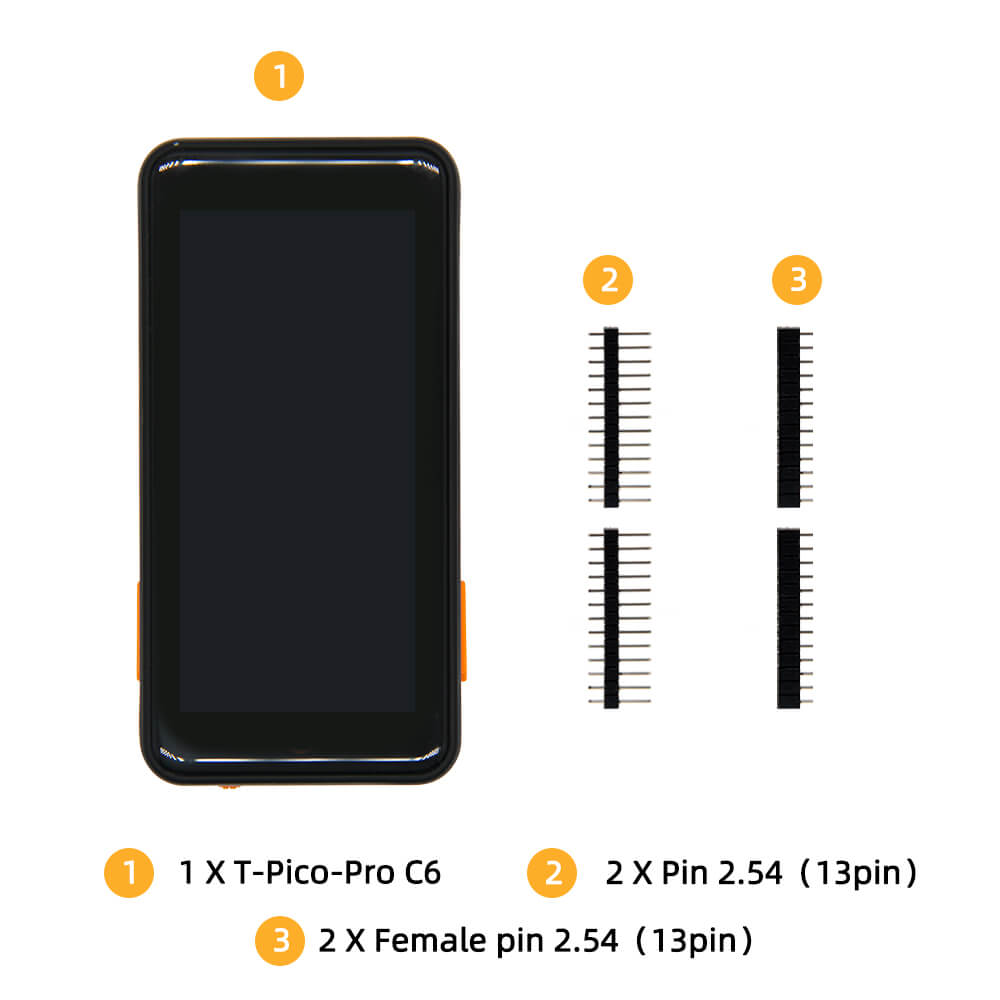LILYGO® Shipping to worldwide
T-Pico
T-Pico
ESP32-C6/C3 RP2040 WIFI Bluetooth Module For Arduino
5.0 / 5.0
(1) 1 total reviews
Couldn't load pickup availability
Share
Payment Method

About Shipping
About Shipping
Methods & Delivery Time
- DHL 7-10 business days
- FedEx 7-10 business days
- Standard Express 10-25 business days
- Overseas Warehouse* 7-15 business days
*Available from: Germany, USA, Canada
Please note that all delivery times are estimated for reference only.
Check More Info: Shipping Policy
About Tax
About Tax
We only charge the product cost and shipping cost.
1. For Standard Express Order: You may not need to deal with customs clearance, just need to pay attention to the track of the parcel, but this is not absolute, if your parcel is inspected by the customs, then you need to assist in dealing with customs clearance.
2. For DHL/ FedEx Order: You need to deal with the relevant customs clearance matters, as well as pay the tariff, the specific amount of tariff please pay attention to the policy of your country.
----------------------
The above tariffs are for reference only, please pay attention to your country's tax policy for more detailed instructions, if you need our help or have questions please feel free to contact us.
T-Pico Pro is an upgraded version of the Pico C3, featuring a reversible Type-C design that is compatible with both the RP2040 port and the ESP32-C6 USB port.
Specifications of T-Pico2350
| MCU1 | RP2350, 32-bit dual-core microcontroller,ARM Cortex-M33 (FPU) + Hazard3 RISC-V |
| MCU | ESP32-C6, 32-bit dual-core RISC-V processor, 2.4 GHz Wi-Fi 6 + Bluetooth 5 (LE) + Thread/Zigbee |
| Size | 36 X 72 X 12mm |
| USB Charging | 5V, 500mA |

Specifications of T-Pico Pro/ C3
| Name | T-Pico Pro | T-Pico C3 |
| MUC | RP2040+ESP32-C6 | RP2040+ESP32-C3 |
| Screen (LCD) | 2.33 inch ST7796 | 1.14 inch ST7789V |
| Touch | Yes | No |
| Resolution | 222(H)RGB X 480(V) | 135X240 |
| Flash | 16MB+4MB | 4MB |
| RAM | 264KB+512KB | |
| Mode | 1. Plug directly into USB 2. Flip to plug into USB |
1. Plug directly into USB 2. Flip to plug into USB |
| Wireless | 1. 2.4 GHz Wi-Fi 6 2. Bluetooth 5 (LE) + IEEE802.15.4 protocol |
1. 2.4 GHz Wi-Fi 2. Bluetooth V5.0+BLE] |
Instructions for use
T-Pico Pro

T-Pico C3
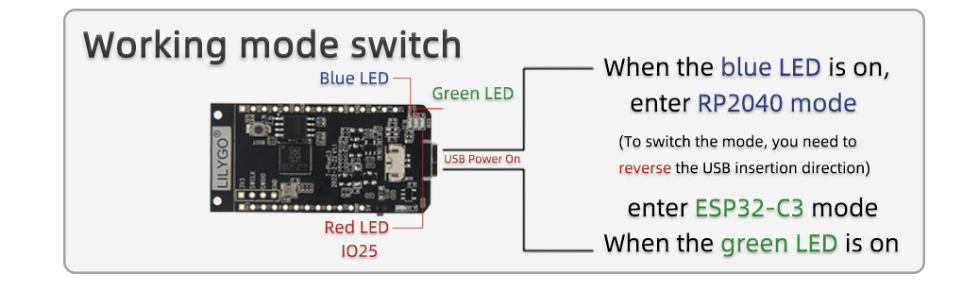
Sample Code For Reference [Github]
If you need technical support please check below link to find more details.
T-Pico C3
T-Pico Pro

T-Pico Pro

T-Pico C3
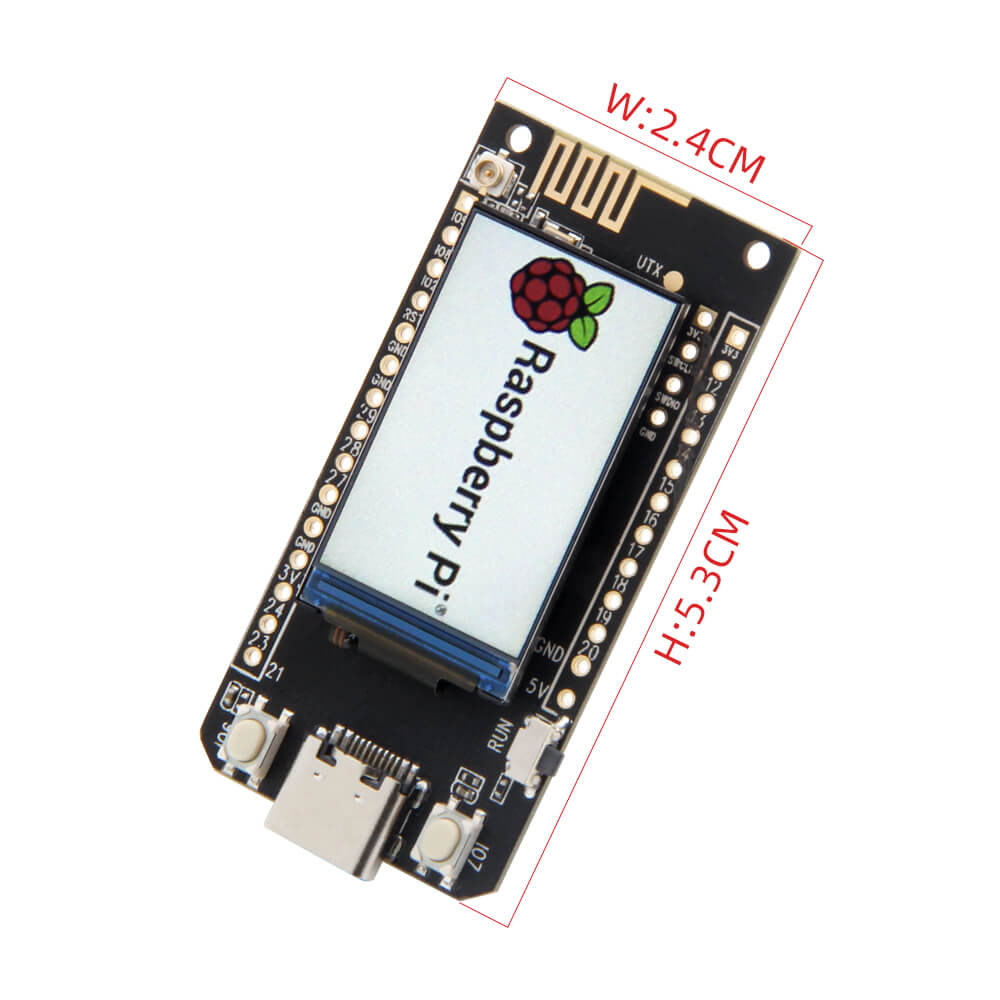
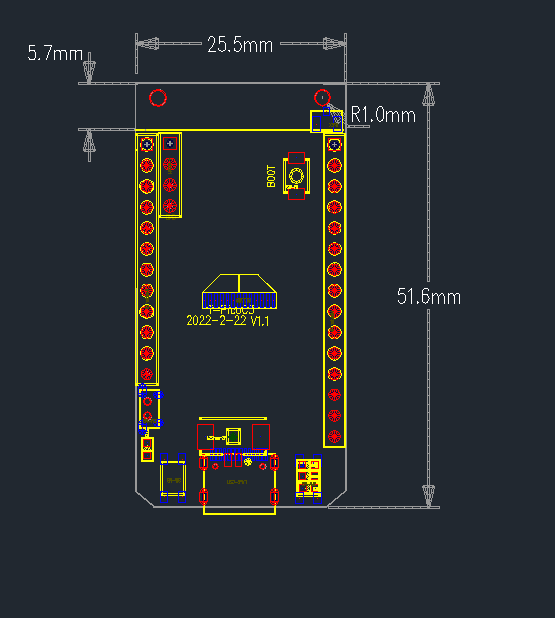
Pin Diagram


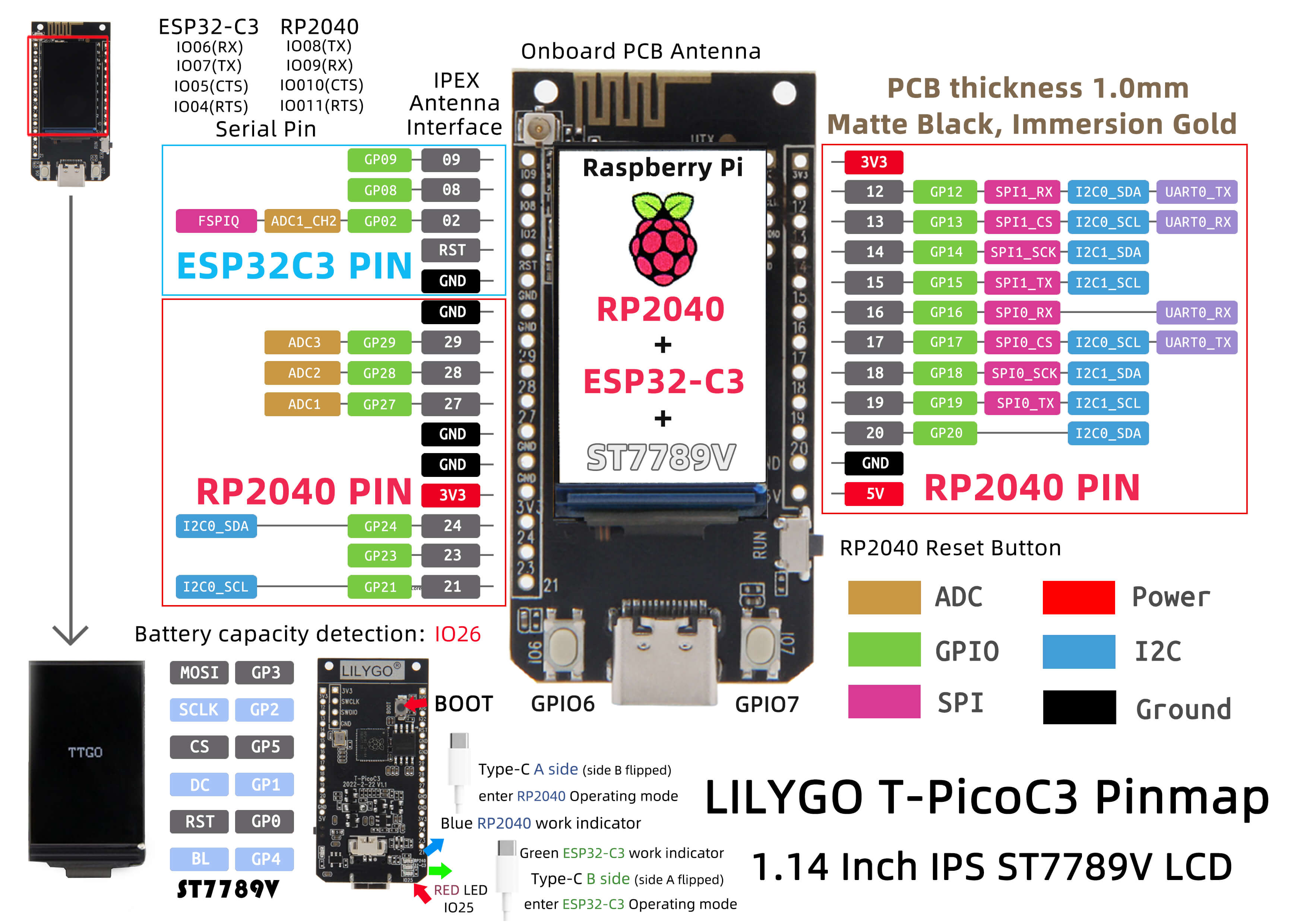
More

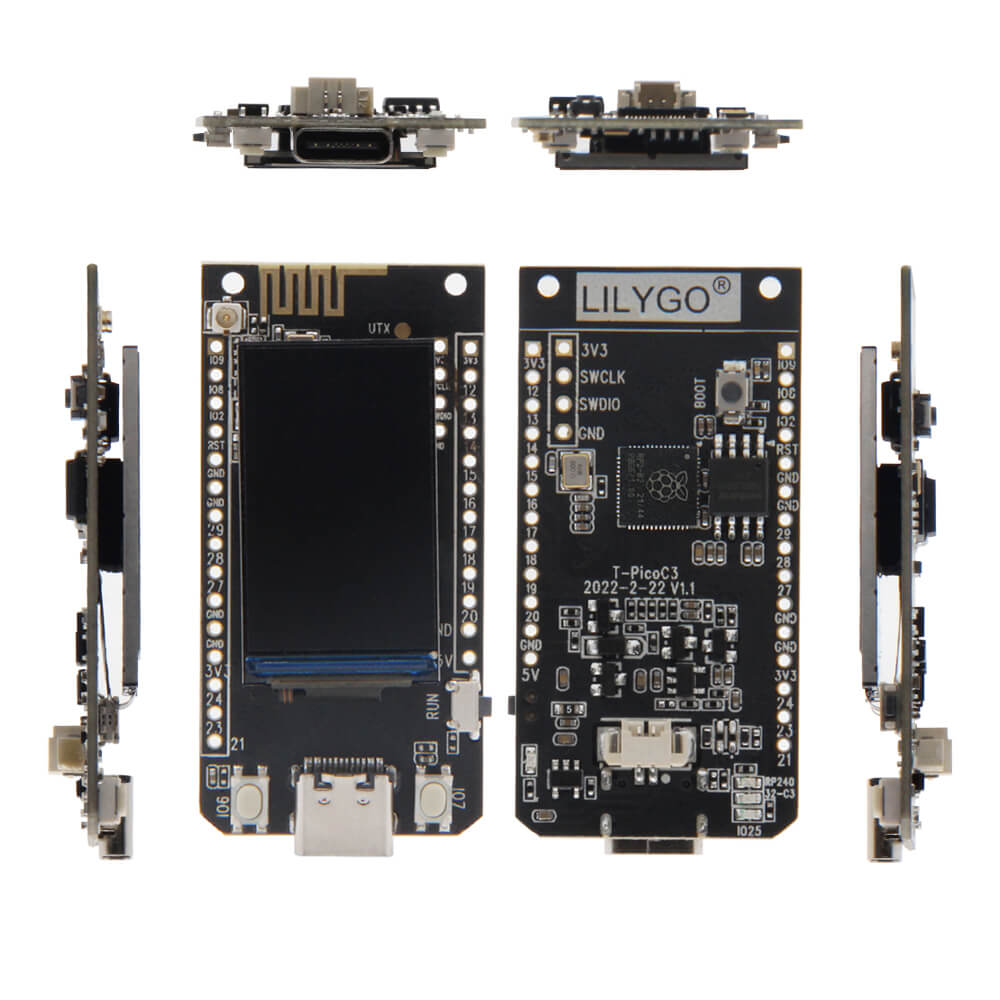
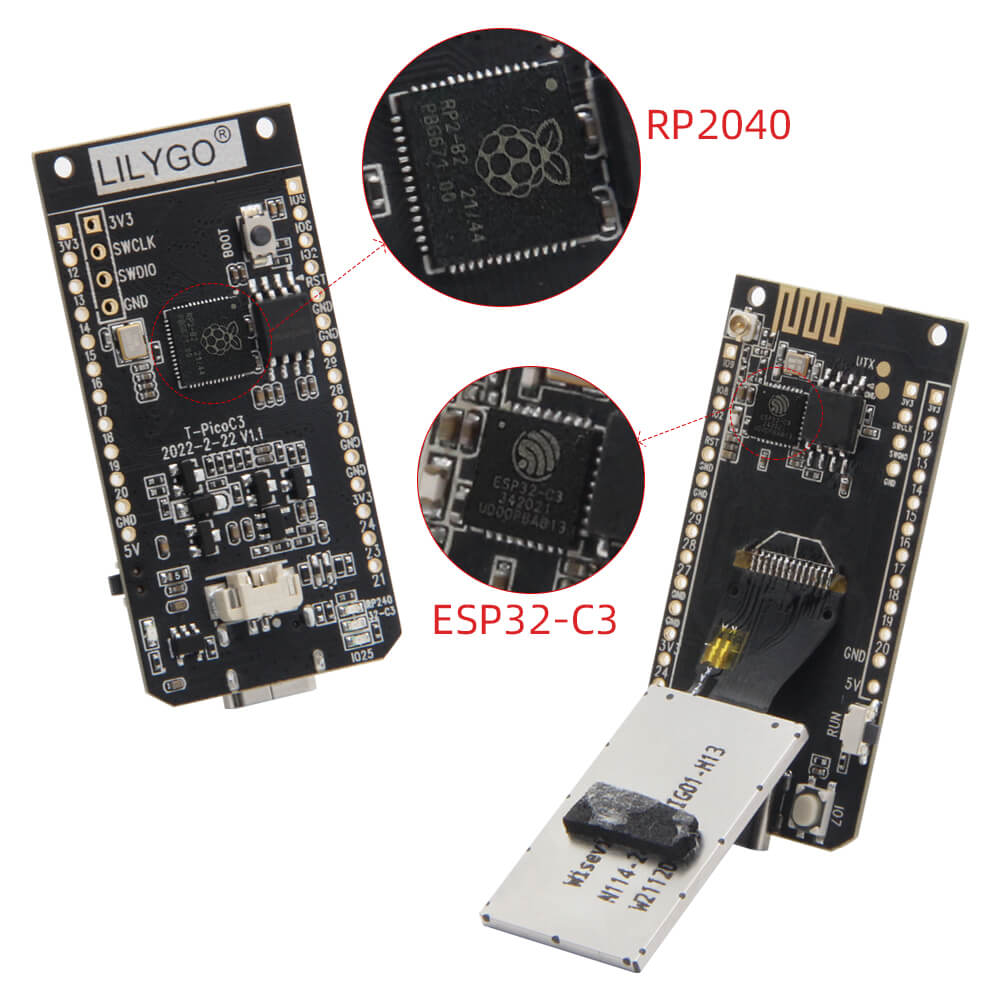
What's In The Box

T-Pico Pro

T-PicoC3

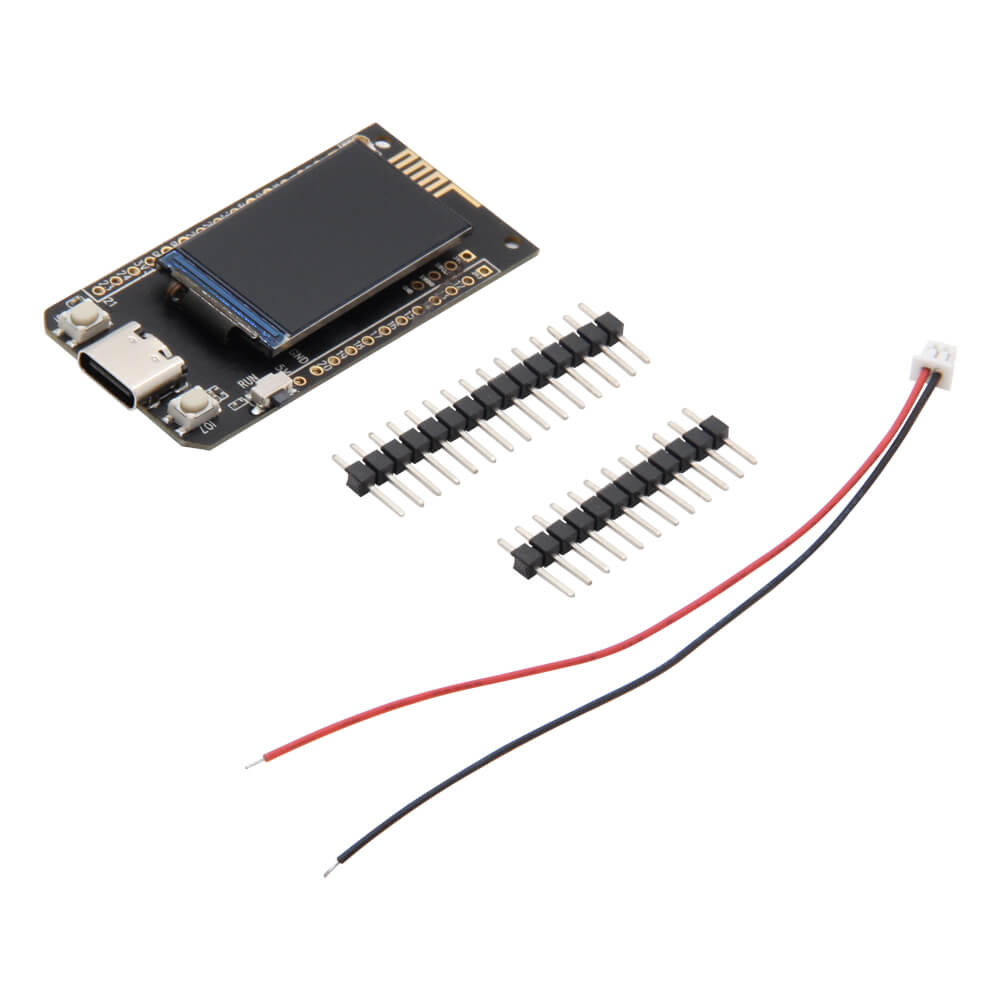
-
Who can use
It's easier to master these development boards with a basic programming knowledge [engineers/ students/ makers, etc..]
-
Accelerated processing
International orders please make sure your address is in English
For Hong Kong, Macau and Taiwan orders, please note your personal ID. -
Got a question
Click on the bubble in the bottom right corner where some frequently asked questions are answered, or just drop us a line.
fantastic